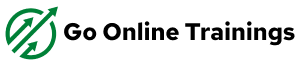Splunk Admin & Development Course Content
1. Splunk Basics, Licensing and Configuration Files
· Introduction to the course
· What is Splunk
· What is Machine data
· Prerequisites
· Products of Splunk
· Components of Splunk
· Splunk Architecture
· Setting up Splunk search head, indexer
· Setting up Splunk forwarders
· Splunk Licensing, Configuration files on Linux
· Splunk File Precedence
· Splunk Default Ports
· Configuration files on Windows
· Basic AWS Cloud for Infrastructure usage
· Basic Linux which for Splunk needs
· Difference between Linux and Windows OS in Splunk configuration
· Types of files supported in Splunk
· Common Splunk configuration files, inputs.conf, outputs.conf, indexes.conf, server.conf, web.conf, deploymentclient.conf, savedsearches.conf.
2. Types of Forwarders
· Universal Forwarders
· Lighter Forwarders
· Heavy Forwarders
3. Data On-boarding
· Upload
· Monitor
· Forwarders
4. Data Stages in Splunk through Queues
· Parsing
· Merging
· Typing
· Indexing
· Null
· Persistent
5. Field Extraction
· Index-time Field Extraction
· Search-time Field Extraction
· Which is best Practice at Splunk point of view
6. Types of Searches and Optimization of Searches
· Dense
· Sparse
· Super Sparse
· Rare
7. Splunk Search Commands and Reporting Commands
· Basic search commands-
ü Ex: Fields, Table, Sort, Rename, Search; Understand time range of search.
· Learn reporting and transforming commands in Splunk-
ü Ex: Top, rare, stats, chart, Timechart, Dedup, Rex, regex fields, table, rename, multikv, tstats, eventstats, streamstats, append, mvappend, loadjob, join etc…
· Usage of following commands and their functions: Top, Rare, Stats, Addcoltotals, Addtotals
· Explore the available visualizations
· Creation of charts and timecharts
· Omit null values and format results
8. Managing Users, Indexes, Splunk Admin Roles and Clustering
· User creation and management
· Managing indexes
· Importance of roles
· Different permissions of each indexes
· Splunk development concepts
· Roles and responsibilities of Splunk Developer
· How to configure LDAP authentication in Splunk
· Admin role in managing Splunk
· What is alert?
· Reports and dashboards
· Coordinating with Splunk Support
· Implement Search Head Clustering
· Implement Indexer Clustering
9. Deployment Process, Alerts, Tags and Event Types
· Deploy Apps using Deployment server
· creating tags and using them in search
· Defining event types and their usefulness
· Creating and using event types in search
· creating and modifying alerts and use of Alerts
10. Analyzing & Calculating Results, Fields Extraction and Lookups
· Using eval command
· Perform calculations
· Value Conversion
· Round values
· Format values
· Conditional statements
· Filtering calculated results
· Raw Data Manipulation
· Extraction of Fields,
· What are lookups?
· Lookup file example
· Creating a lookup table
· Defining a lookup
· Configuring an automatic lookup
· Using the lookup in searches and reports
11. Splunk Visualizations, Reports and Dashboards
· Explore the available visualizations
· Creating reports and charts
· Creating dashboards and adding reports
12. Splunk Enhanced Solutions
· Apps & Add On’s
· Managing Apps and Add On’s
13. Single Site Clustering and Multi-Site Clustering
· Deployment server’s deep explanation
· [Advance] Splunk Clustering techniques-1
· [Advance] Splunk Clustering techniques-2
· [Advance] Splunk Clustering techniques-3
14. Data Ageing and Buckets Concept
· Managing Index and indexes
· Buckets like Hot, Warm, Cold, Frozen and Thawed
15. Troubleshooting and Interview Assistance
· Troubleshoot Clustered environment
· Interview discussions/questions/guidance
· Project assignment, doubts and Q/A
Student's who completed Splunk with us are placed in top MNCs and we wish you see you among them.
You Also Like

BASIC COURSE
BY CHRISS MOORE
Lorem ipsum dolor sit consectetur do adipiscing elit, sed do eiusmod quis tempor incididunt ut labore
$69.00

ADVANCED COURSE
BY CHRISS MOORE
Lorem ipsum dolor sit consectetur do adipiscing elit, sed do eiusmod quis tempor incididunt ut labore
$69.00

BUSINESS COUSE
BY CHRISS MOORE
Lorem ipsum dolor sit consectetur do adipiscing elit, sed do eiusmod quis tempor incididunt ut labore