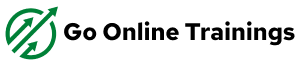BI – Flow
- What is OLTP & OLAP?
- How to Load data from OLTP to OLAP?
- What is ETL?
- Who will convert the textual OLAP data to Reports?
- To Whom BI teams share the Reports?
- The end-End flow of BI Environment flow
- Roles & Responsibilities as BI Developer
ETL — Flow
- What is ETL & where it is used?
- ETL V/S SQL
- What is the staging layer?
- What kind of data is stored in the staging layer?
- What is ODS?
- What kind of data is stored in the ODS layer?
- What is a data mart?
- Roles & Responsibilities as ETL Developer
Azure Data Factory Overview at High Level
- What is Azure?
- What is the difference between cloud services & on Premises?
- What is Azure Data Factory?
- What are all the Components required to Configure ADF?
- ADF Stands for?
- What is Linked Service?
- What are Data Sets in Azure Data Factory?
- What is Dataset?
- What is IR?
- Types of IR’s?
- What is Pipeline?
- What are Data flows?
- List of Transformations in Dataflow?
DATA WAREHOUSE CONCEPTS
- What is SCD?
- Types of SCD’s
- SCD Type1/ SCD Type2 & SCD Type3
- Attributes required maintaining Type2
- Use Case to implement SCD Type2
- What is Dimension?
- What is Fact?
- What is Star Schema?
- What is Snowflake Schema?
- What is Data Mart?
- Top to Bottom Approach
- Bottom to Top Approach
- Types of Dimensions
- Type of Facts
- ODS – Operational Data Source
- EDWH – Enterprise Data Ware House
- OLTP V/S OLAP
AZURE CLOUD ACCOUNT SERVICE CONFIGURATION
- Cloud Services V/S On-Premises
- Cloud Services providers in Market
- What is Azure Cloud Service?
- What is a Subscription?
- Types of Subscriptions?
- How to configure a free account?
- How to configure a PayAsyouGo account?
- How to Configure Visual Studio subscription?
- How to verify the cost of the subscription?
- What is Recourse Group?
- How to create Recourse?
- How to configure ADF Recourse?
- What is Storage Account Recourse?
- How to Create Containers in Storage Account?
CONFIGURING SOURCE STORAGE ACCOUNTS & DATABASE
- Configuring Storage Accounts and containers
- Uploading files into the containers
- Blob storage in Azure account
- Coping files from one blob to blob in ADF
- Configuring SQL database introduction to RDBMS
- Reading the data from SQL data from database
- SQL concepts in RDBMS.
- OLTP Db concepts like Create table & inserting the data & updating
- Clauses like Order by, where clause, Group By, having & Distinct
- Select statements using like joins & sub quires
- OLAP functions.
AZURE DATA FACTORY RESOURCE CONFIGURATION
- Steps to Configure ADF (AZURE DATA FACTORY)
- Architecture of ADF
- User Interface of ADF
- ETL flow using ADF
- Creating Linked Service (Source & Target)
- Creating Datasets for source & target
- Creating pipeline to flow the data from source to target
- Integration Run time in Azure data factory
- Azure IR
- Self-Hosted IR
- Azure SSIS
- Publishing the objects to ADF Repository
- Validating pipelines
- Debugging the pipeline
- Monitoring the pipeline
- Working with the activities
- Working on files & tables using activities in ADF
- Working with data flows using transformations
- Executing the pipelines using dataflow
- Transforming the data from source file to table using dataflow
ADF WITH DATA FLOW TRANSFORMATIONS
- Source Transformation
- Alter Row Transformation
- Sort Transformation
- Filter Transformation
- Conditional Split Transformation
- Aggregate Transformation
- Rank Transformation
- Pivot Transformation
- Un-Pivot Transformation
- Join Transformation
- Lookup Transformation
- Union Transformation
- Derived Column Transformation
- Exists Transformation
- New Branch in mapping data flow
- Select Transformation
- Surrogate Key Transformation
- Window Transformation
- Sink Transformation
SCD CONFIGURATION USING DATA FLOWS
- SCD type 1
- SCD type 2
- Incremental load & Delta load from SQL to Blog Storage using ADF
- Azure Key Vault
- Secure secrets
- keys certificates
- Triggers & Event Based Trigger in Azure Data Factory
- Tumbling window trigger in Azure Data Factory
- Schedule Trigger in Azure Data Factory
- Parameters to pass values dynamically
- Passing the parameters from Master Pipeline to Child Parameter
- Parameters V/S Variables
AZURE DATA FACTORY WITH ACTIVITIES
- Copy Data Activities
- Data Flow Activity
- Filter Activity
- For Each Loop Activity
- If Condition Activity
- Switch Activity
- Until Activity
- Get Metadata Activity
- Execute Pipeline Activity
- Lookup Activity
- Pipeline Parameters
REALTIME USE CASES USING AZURE DATA FACTORY
- Copy multiple files from blob to blob in Azure Data Factory
- Filter activity in azure data factory helps to filter the required file
- Dynamic Copy in azure data factory using parameter
- Get Source File Names from Folder Dynamically in ADF
- Get Count of Source files from folder in ADF
- Validate copied data between source and sink in ADF as Unit Testing
- Incrementally copy new and changed files based on Last Modified Date in ADF
- Copy data AWS to Azure
- Migrate AWS S3 Buckets to ADLS Gen2 using ADF
INTERVIEW SUPPORT CLASSES
- One Retail & Real-time Project
- FAQ’s technical & non-technical
- Mock interviews in classes
- Resume preparation class
Student's who completed Azure Data Factory with us are placed in top MNCs and we wish you see you among them.
You Also Like

BASIC COURSE
BY CHRISS MOORE
Lorem ipsum dolor sit consectetur do adipiscing elit, sed do eiusmod quis tempor incididunt ut labore
$69.00

ADVANCED COURSE
BY CHRISS MOORE
Lorem ipsum dolor sit consectetur do adipiscing elit, sed do eiusmod quis tempor incididunt ut labore
$69.00

BUSINESS COUSE
BY CHRISS MOORE
Lorem ipsum dolor sit consectetur do adipiscing elit, sed do eiusmod quis tempor incididunt ut labore